According to the Facebook Platform rules, we have to provide User Data Deletion Callback URL or Data Deletion Instructions URL. If you want to delete your activities for warmisland.com, you can remove your activities by the following instructions.
- Go to Your Facebook Account’s Setting & Privacy. Click ” Setting “.
- Then, go to ” Apps and Websites” and you will see all of your Apps activities.
- Select the option box of Blushwithus.
- Click ” Remove” button.
- Congratulation , you are successfully remove your activities
會員若想刪除個人資料,可於登入「我的帳戶」後自行刪除。(If user want to remove or delete their personal information, please go to the “My account” page to press “delete account” as follows)
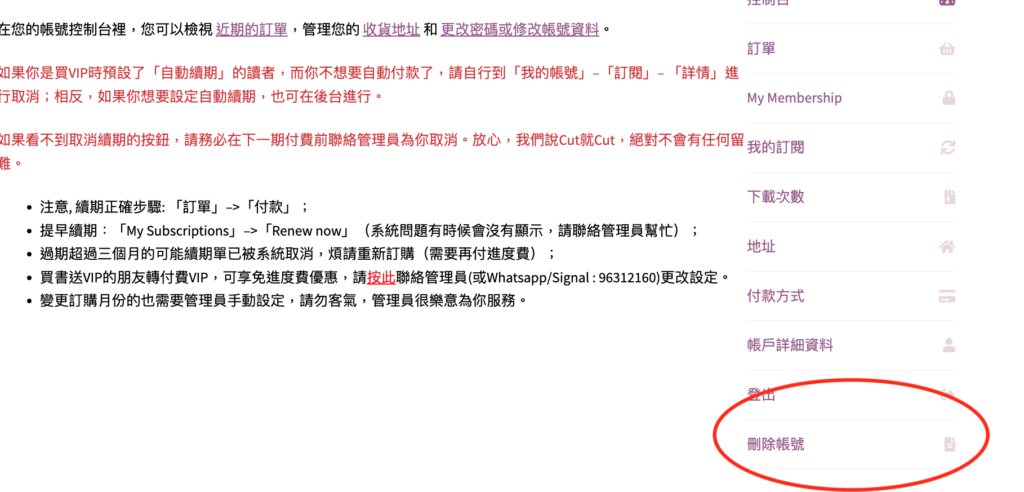
如需協助,請經以下渠道連絡:
Email : info@warmisland.com
Facebook Messager: 直接留言
或
whatsapp/Signal: 852-96312160
